- copy code from below choose any one.
- Login to your dahboard and make your way through
- Layout
- page elements
- Choose a new gadget ,select html/javascript paste the code
- click save
1. <p><span style="text-align:center; display: block;"><a href="http://afendie.blogspot.com/2010/01/dapatkan-alamat-ip-widget-untuk-blogger.html"><img src="http://www.wieistmeineip.de/ip-address/" border="0" width="125" height="125" alt="IP" /></a><br /><small><a href="http://afendie.blogspot.com/2010/01/dapatkan-alamat-ip-widget-untuk-blogger.html">get yours here</a></small></span></p>
<p><span style="text-align:center; display: block;"><a href="http://afendie.blogspot.com/2010/01/dapatkan-alamat-ip-widget-untuk-blogger.html"><img src="http://www.wieistmeineip.de/ip-address/" border="0" width="125" height="125" alt="IP" /></a><br /><small><a href="http://afendie.blogspot.com/2010/01/dapatkan-alamat-ip-widget-untuk-blogger.html">get yours here</a></small></span></p>
2. <p><span style="text-align:center; display: block;"><a href="http://afendie.blogspot.com/2010/01/dapatkan-alamat-ip-widget-untuk-blogger.html"><img alt="What's my ip address, create your own visitors IP image" border="0" src="http://api.hostip.info/flag.php" /></a><br /><small><a href="http://afendie.blogspot.com/2010/01/dapatkan-alamat-ip-widget-untuk-blogger.html">get yours here</a></small></span></p>
<p><span style="text-align:center; display: block;"><a href="http://afendie.blogspot.com/2010/01/dapatkan-alamat-ip-widget-untuk-blogger.html"><img alt="What's my ip address, create your own visitors IP image" border="0" src="http://api.hostip.info/flag.php" /></a><br /><small><a href="http://afendie.blogspot.com/2010/01/dapatkan-alamat-ip-widget-untuk-blogger.html">get yours here</a></small></span></p>
3.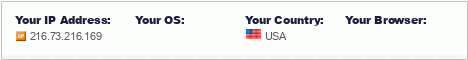 <p><span style="text-align:center; display: block;"><a href="http://afendie.blogspot.com/2010/01/dapatkan-alamat-ip-widget-untuk-blogger.html"><img alt="What's my ip address, create your own visitors IP image" border="0" src="http://www.wieistmeineip.de/ip-address/?size=468x60" width="468" /></a><br /><small><a href="http://afendie.blogspot.com/2010/01/dapatkan-alamat-ip-widget-untuk-blogger.html">get yours here</a></small></span></p>
<p><span style="text-align:center; display: block;"><a href="http://afendie.blogspot.com/2010/01/dapatkan-alamat-ip-widget-untuk-blogger.html"><img alt="What's my ip address, create your own visitors IP image" border="0" src="http://www.wieistmeineip.de/ip-address/?size=468x60" width="468" /></a><br /><small><a href="http://afendie.blogspot.com/2010/01/dapatkan-alamat-ip-widget-untuk-blogger.html">get yours here</a></small></span></p>
0 Comments:
Related Posts : widget
Post a Comment
Please don't spam on here..